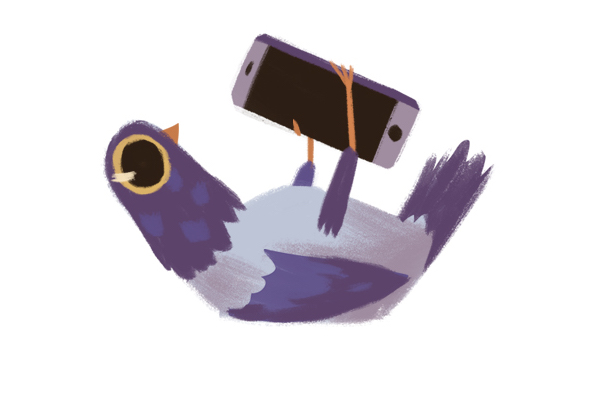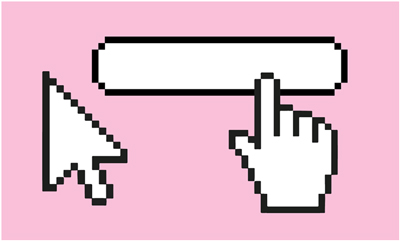Create a digital portfolio using Adobe Portfolio’s templates for photographers. Online photography portfolios can be incredibly useful when applying to jobs, photo contests or sharing your work with friends and family. Finding the perfect website to use, though, can sometimes be difficult. With Adobe Portfolio’s templates designed with photographers in mind, it’s easy to find a portfolio style that works for you. Here are some of the Adobe Portfolio themes created specifically for photographers. Andreas
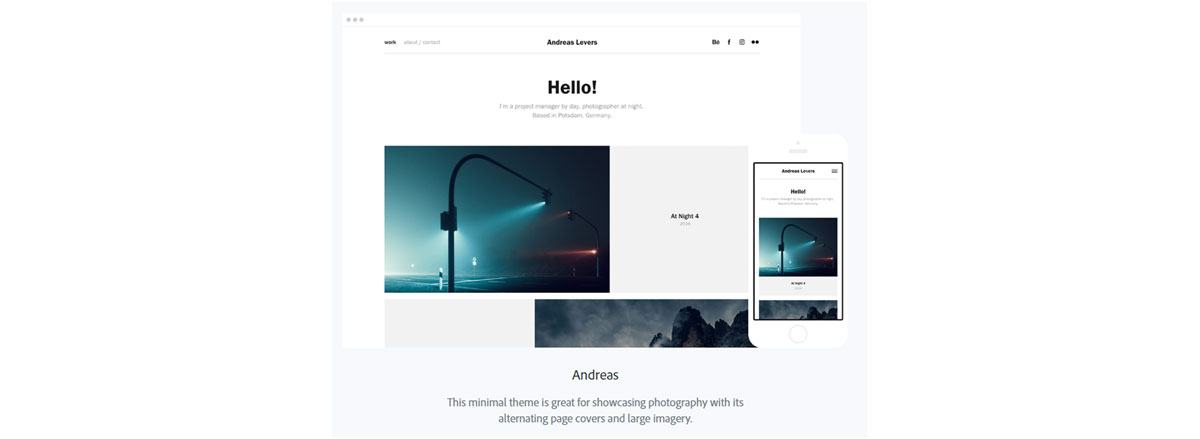 This theme uses alternating page covers best suited for large photos.
This theme uses alternating page covers best suited for large photos.
Lukas
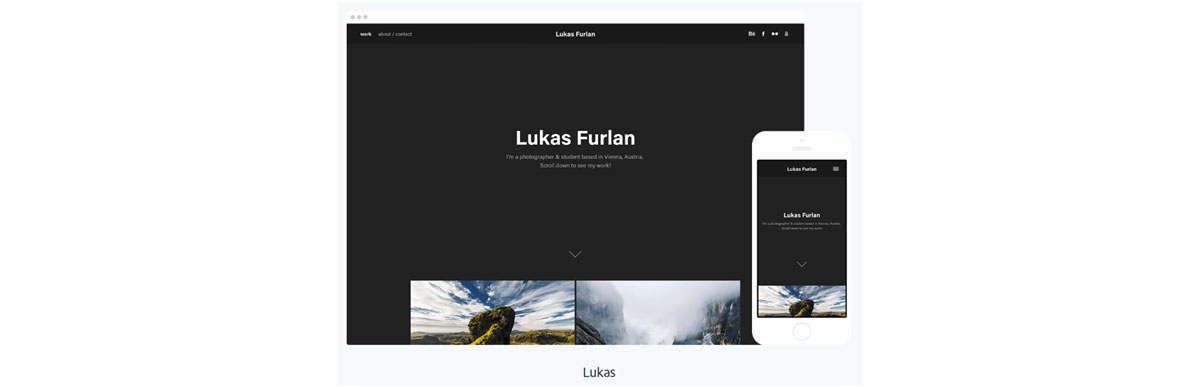 This theme showcases large cover images with a responsive grid and easy navigation.
This theme showcases large cover images with a responsive grid and easy navigation.
Lina
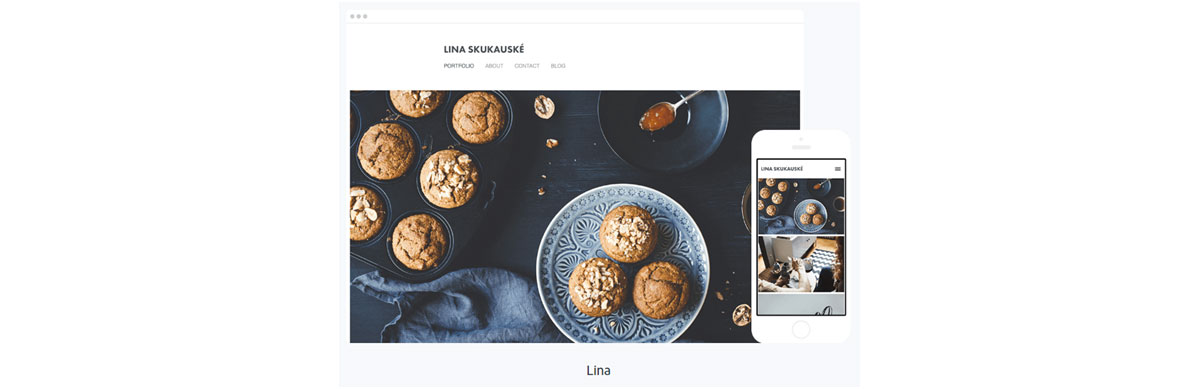 With larger cover images, this theme is best to use if you don’t have many pages or would like to show off more detail.
With larger cover images, this theme is best to use if you don’t have many pages or would like to show off more detail.
Once you have a theme picked out, you can start your portfolio. On the left side of the screen, you can view the tools available to you in Adobe Portfolio.
- Add new sections with the Pages tool. Create new sections and pages to organize your photography how you’d like. You can also create an About Me section and Contact Me form.
- Integrate Adobe Lightroom albums and Behance pages. Click the plus button under the Pages section, then select Lightroom Album. From there, you’ll be able to select which album from the Adobe Creative Cloud that you’d like to include in your portfolio.With the Integrations section, you can select whether you want Behance projects to automatically import to your portfolio. You can also select Adobe Lightroom albums in this section.
- Try different themes and settings to customize your portfolio. Use the Themes section to view other themes available and switch seamlessly between them. Settings allows you to change the website settings, including the domain name, home page, analytics and more.Further down, there are stylistic options that will help you customize your portfolio background, fonts and colors.
Discover more student portfolio templates with Adobe Spark and Adobe Portfolio, or create a student portfolio all your own with Adobe Creative Cloud. Are you a current student? See how you can save up to 70%.