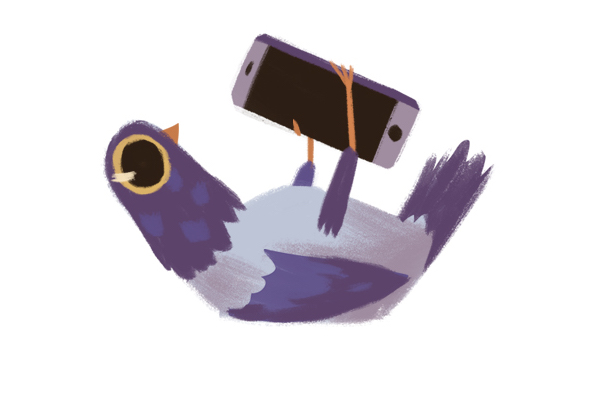A well designed business card leaves a lasting impression on the people you meet—whether you are navigating college internships or the job market—regardless of field! I created mine with Adobe InDesign and you can get a head start on yours by downloading my customizable business card template through the Adobe Make it Center.
Share your creations by tagging me, @adobestudents, and #AdobeCreativeSide.
The first impression you make with potential employers is often with your resume.
Incorporate your personal style into your resume layout while maintaining professionalism with Adobe Indesign, perfect for designing both inside and outside boxes! Need help designing yours?
I use Adobe Illustrator to bring the ideas I daydream about to life.
Many of my personal projects began with a physical sketch scanned into Illustrator and pen-tooled with patience and coffee. This poster was created to pay my respects to fellow sensitive girls of the world, in a drippy custom typeface I perfected in Adobe Illustrator.
Bring your creative daydreams to reality by downloading Adobe Illustrator through the link in my bio. Then tag me, @adobestudents and #AdobeCreativeSide in your creations so I can give them some love!
Download Adobe Illustrator and share your creations with the hashtag #AdobeCreativeSide
Turn something as simple as your handwriting or daily lecture doodles into a digital work of art with Adobe Photoshop.
If you like starting with black ink on paper like myself, just upload a photo of your drawing to Photoshop and invert it ( ⌘I ) making the background black and the lettering white! Pro tip: write out an inspirational quote, motivation for the school year, or gratitude reminder to use as your wallpaper.
Share your digital doodles by posting them on Instagram and tagging me, @adobestudents and #AdobeCreativeSide in your posts!