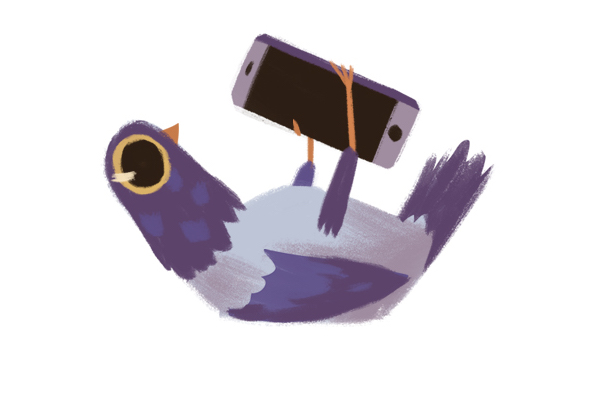Your artwork doesn’t have to remain on a canvas. Create an online art portfolio to share your best artwork with friends and family.
- Create a new project in Adobe Creative Cloud Express. Adobe Creative Cloud Express is one of the web-based applications with Adobe Creative Cloud. To begin a new project, go to spark.adobe.com and log in. Then, create a new project with the Plus button in the top left corner. Select a Webpage to create your online art portfolio.
- Introduce your art portfolio. Start by adding the title of your art gallery. Add a photo to the background of the title with the Add Photo button at the bottom of the screen. This will be the first thing people see when they explore your online art portfolio, so show off your best artwork!
- Add your artwork. Once you add your title paper, scroll down to see the menu bar. You can add photos, text, buttons that link to other websites, videos, a photo grid, a glideshow, and a split layout. With these options, it’s easy to create an online art portfolio that emphasizes your best work. If you want to create an online art gallery with your art classmates, you can collaborate by inviting your classmates with the Invite option at the top of the page. Simply type in their email address to collaborate.
- Explore different themes. Adobe Creative Cloud Express has several built in themes to choose from. Select Themes on the right side of the page to choose a theme. You can also add a logo, color scheme and fonts by selecting Add Your Brand.
- Preview, Present and Share. Once you add your artwork, you can preview your art portfolio with the Preview button at the top of the screen. Present your Adobe Spark Page with the Present button. Share to social media and with friends and family using the Share button at the top of the page.
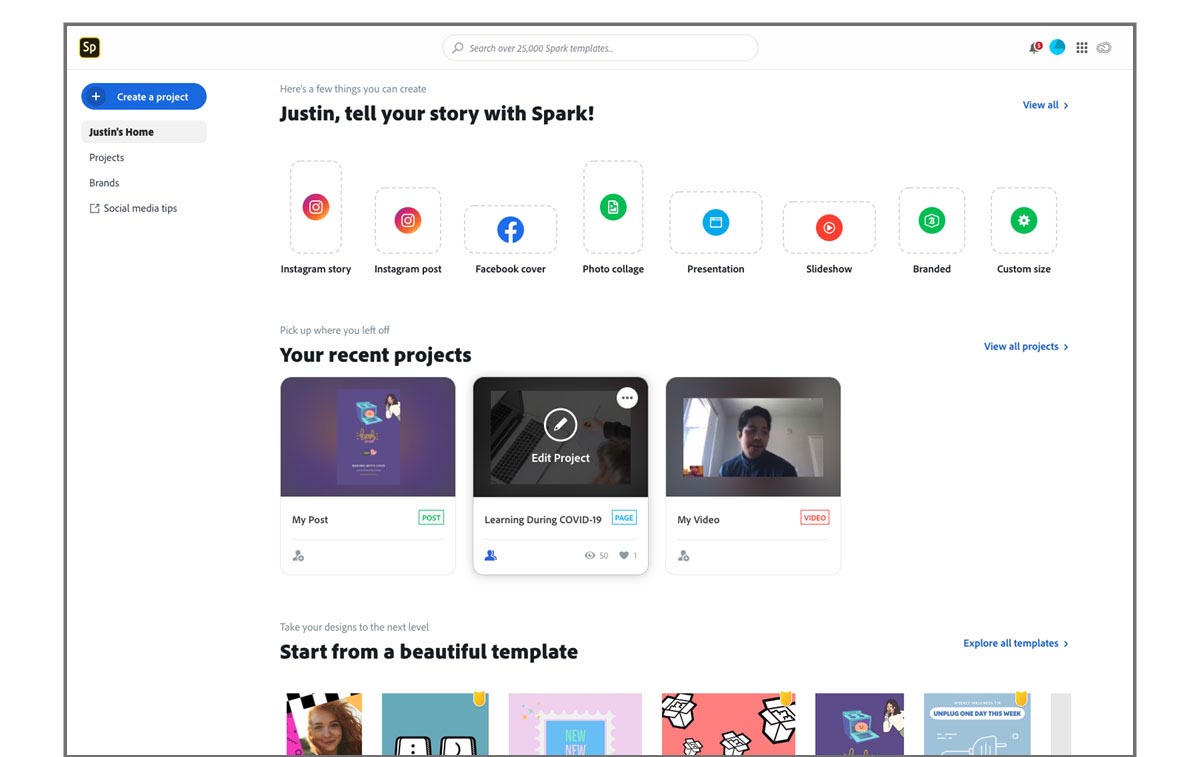
Discover more ways to create an online portfolio of your artwork by using Adobe Portfolio with Adobe Creative Cloud. Are you a current student? See how you can save up to 60%.