Learn how to use Photoshop to test out decorations and furniture before you buy them for your apartment. Moving into your first off-campus apartment is exciting — you have freedom uninhibited by university dorm restrictions and resident assistants. But when it comes time to furnish your apartment, you may be facing a daunting task with so many options to choose from at Target, Ikea, or Bed Bath & Beyond. Before committing to buying a string of fairy lights, a lamp, or a futon, assemble your interior design choices in Photoshop to test them out for free.
Here is a step-by-step guide to creating your dream apartment:
- Take a photo of your apartment
Take a photo of your empty apartment to use as the base layer for your experimentation. You can use your phone or a camera, then download the photo onto your computer. Create a new Photoshop document with larger dimensions, like 1920 x 1080px, then drag your photo into the document.
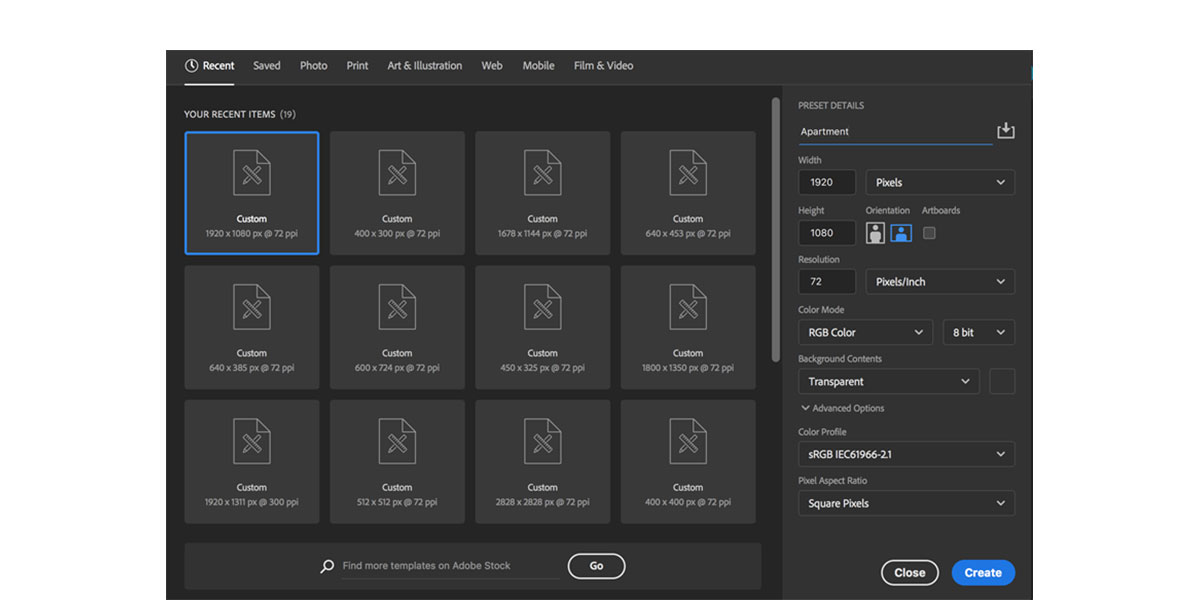
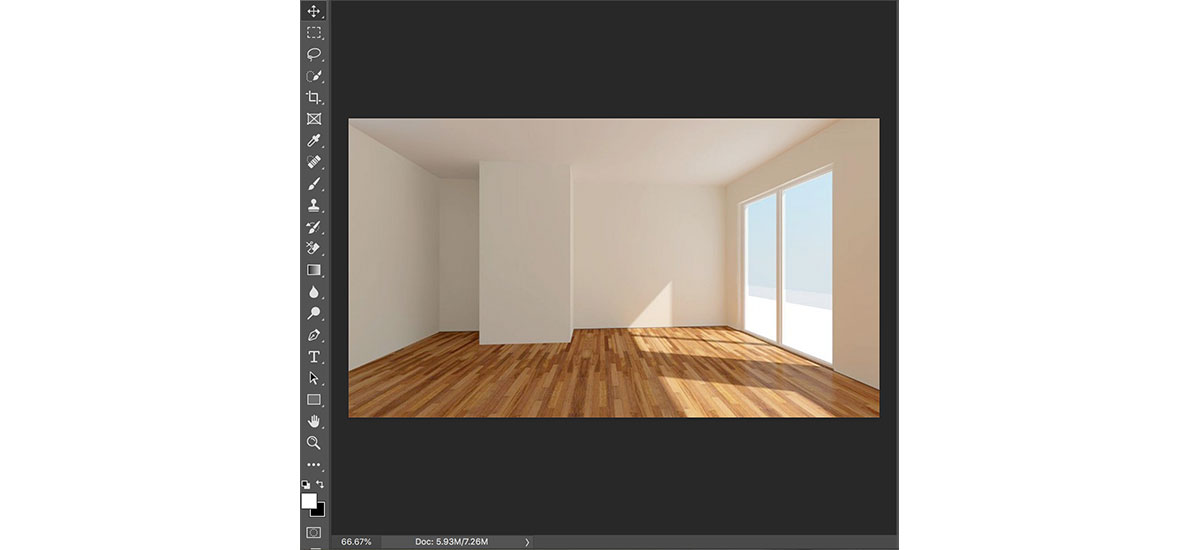
- Create masks
Take screenshots of the products you’re considering buying online. From there, create masks of the items in different Photoshop document tabs. To make a mask, click the Quick Selection tool in the toolbar. Click Select and Mask, then Select Subject. Make sure transparency is at 100%. In the right toolbar that pops up, go to Output > New Document.
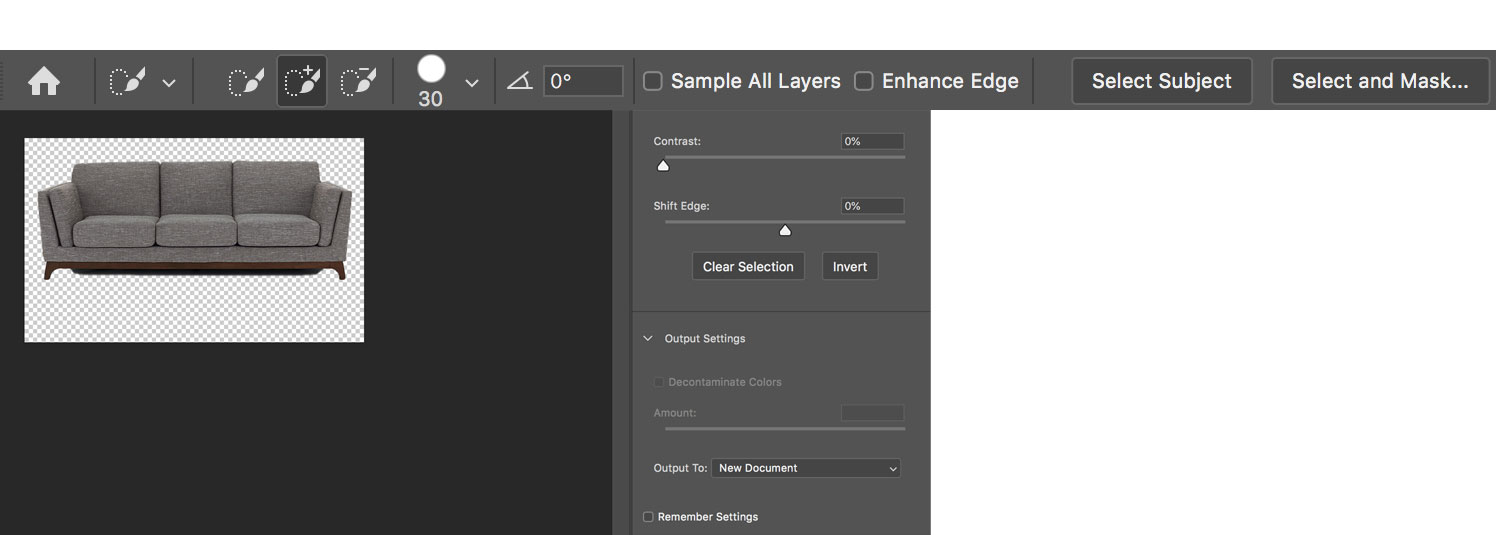
- Layer the photos Add the decor items to your base file simply by dragging the files into the Photoshop window housing your apartment photo. Each photo will automatically be placed in a new layer. You can arrange the layers by moving them above or below each other in the Layers tab in the bottom right corner of Photoshop. Check out more information on combining images here.
- Export your photo as a .jpg or .png and you’re done! If you opened the photo in illustrator first, it should already be on an artboard. With your artboard selected, go to File > Save as… and select .jpg or .png.
- Assemble and admire Arrange tables, couches, posters, and anything else you plan on introducing to your apartment any way you want in Photoshop. By testing things out, you’ll see which rug and couch pair well together and what tapestry may look cool online but doesn’t fit the vibe of your apartment.
Instead of buying random items you come across, realize your vision for your dream apartment by cultivating your space in Photoshop before purchasing anything. Students can get 60% off Photoshop and the rest of Creative Cloud to get started.



