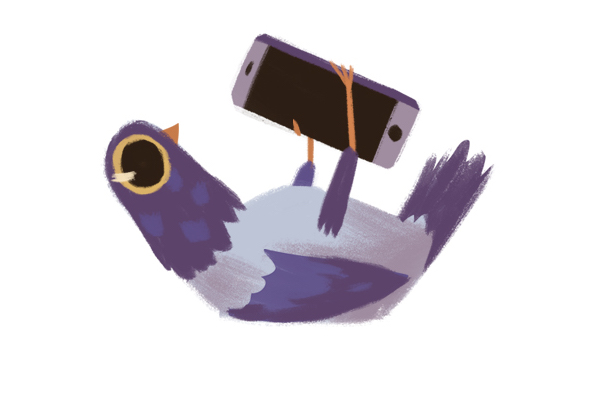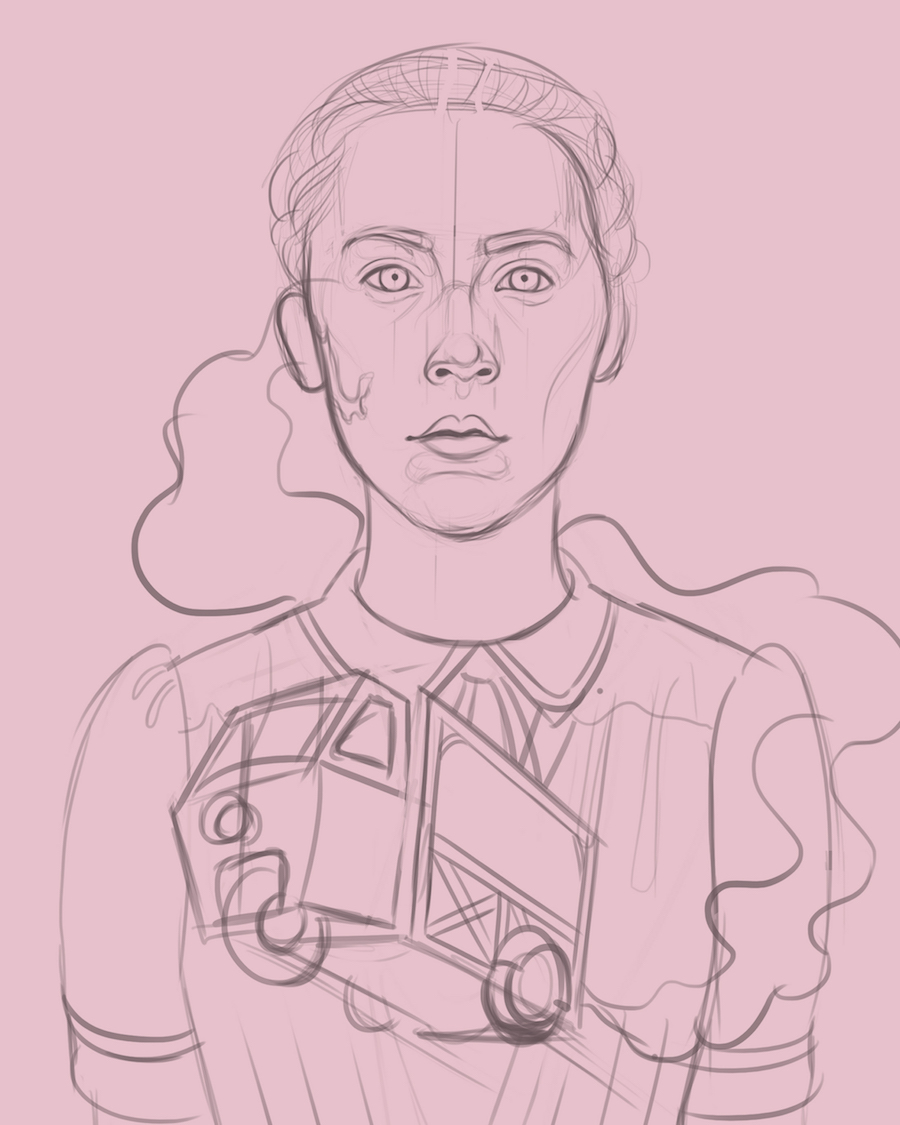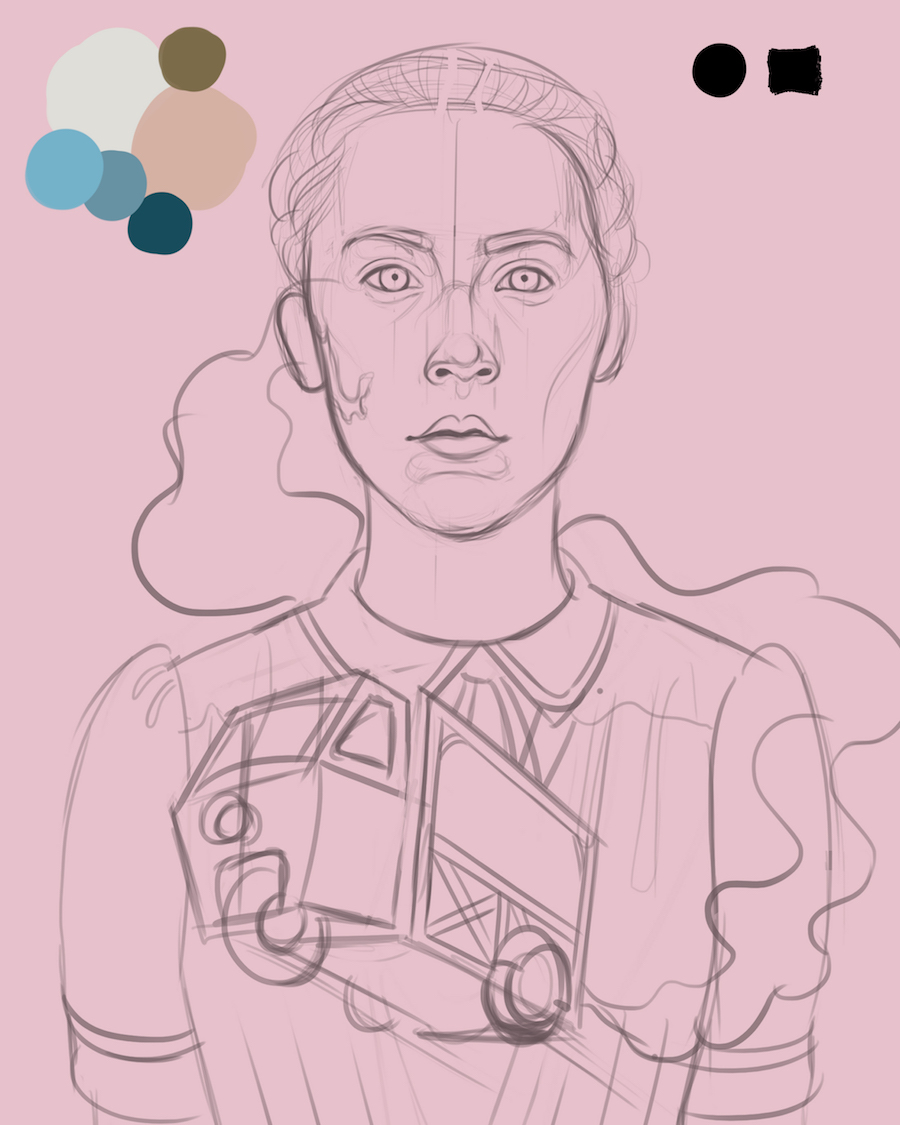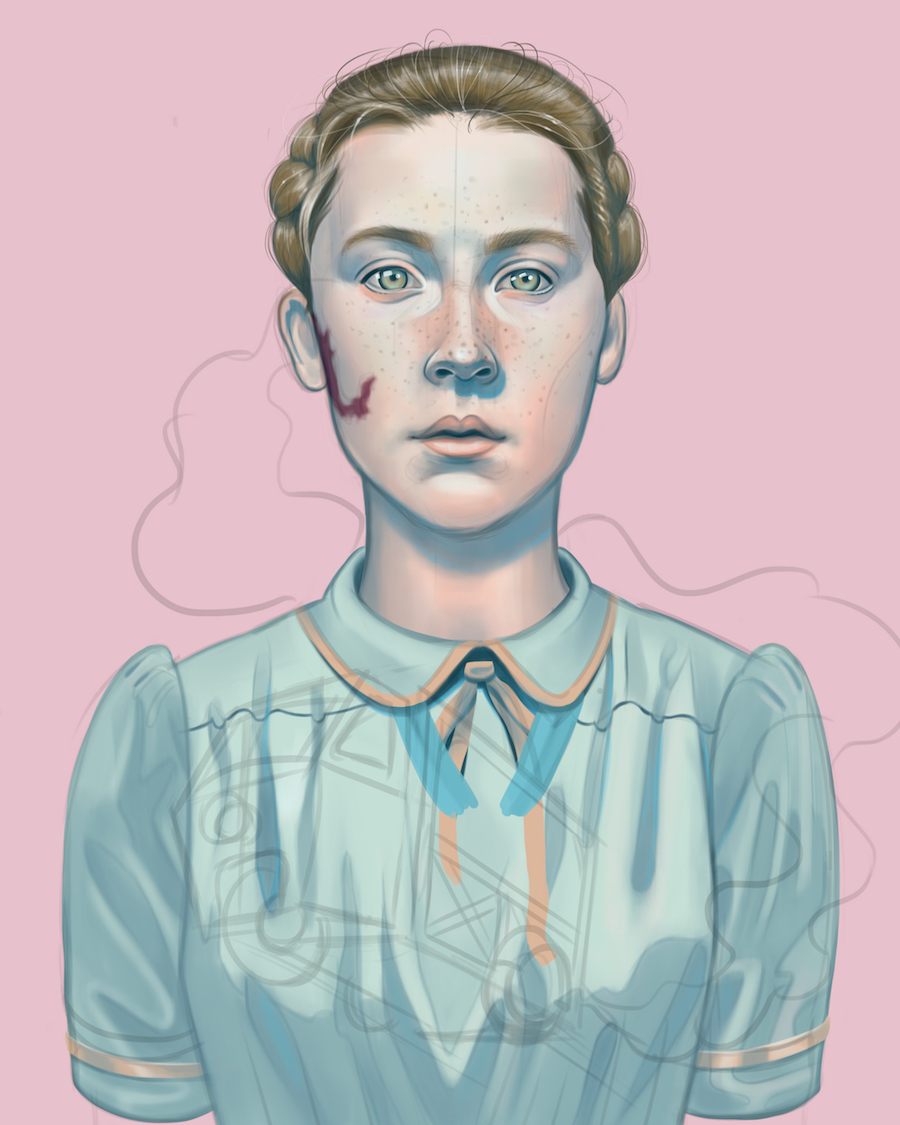Get tips on how to draw digitally using your tablet and Adobe Creative Cloud apps.
Digital sketching is all about taking your creative ideas to the screen. If you want to learn new skills beyond traditional sketching, now is the time to get comfortable with digital tools that can recreate the familiar experiences of drawing, texturing, shading, and coloring -- all on your tablet.
To help you learn how to draw digitally with Adobe Creative Cloud, let’s look at the different steps to bringing your sketches online using Adobe Photoshop Sketch or Adobe Fresco.
How to Draw Digitally
Step 1: Start with a Rough Digital Sketch
Using either Adobe Photoshop Sketch or Adobe Fresco, lay out the proportions of your drawing with simple shapes. Then, add details by connecting these shapes with more precise lines.
Step 2: Select a Color Palette
Once you have the rough sketch, you can choose the colors you want to use together and make a swatch. When you decide on colors, you can fill them in on a separate layer underneath the sketch. The biggest advantage to working in layers is the ability to go back and edit or add items.
Step 3: Add Shading
Shading is an important step in learning how to draw digitally, because it adds the necessary depth and interest to your image. Be sure to add a separate layer for shading, decide where your light source is coming from, and use that to determine where the shadows and highlights should be.
Step 4: Add Textures and Final Details
To give your digital sketching more depth, you can add textures (this one features the grunge texture in the background) and other small details, like light effects.
Digital sketching is an essential step in any digital drawing or painting process. Once you learn how to draw digitally, you can easily take your work to the next level in Adobe Photoshop or Adobe Illustrator.
To get more sketching inspiration, check out this tutorial using Adobe Photoshop Sketch.