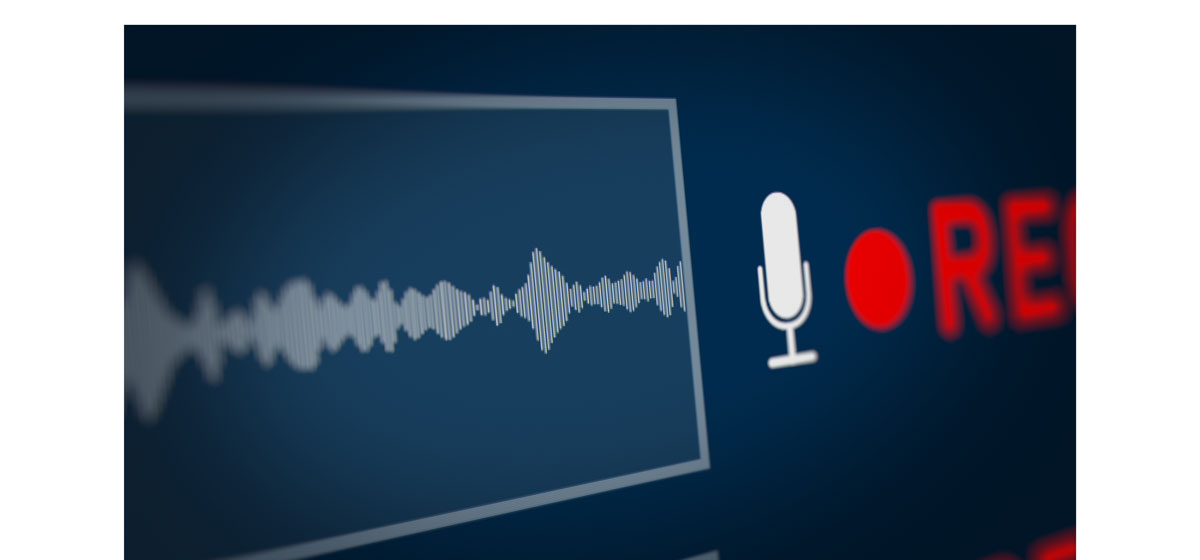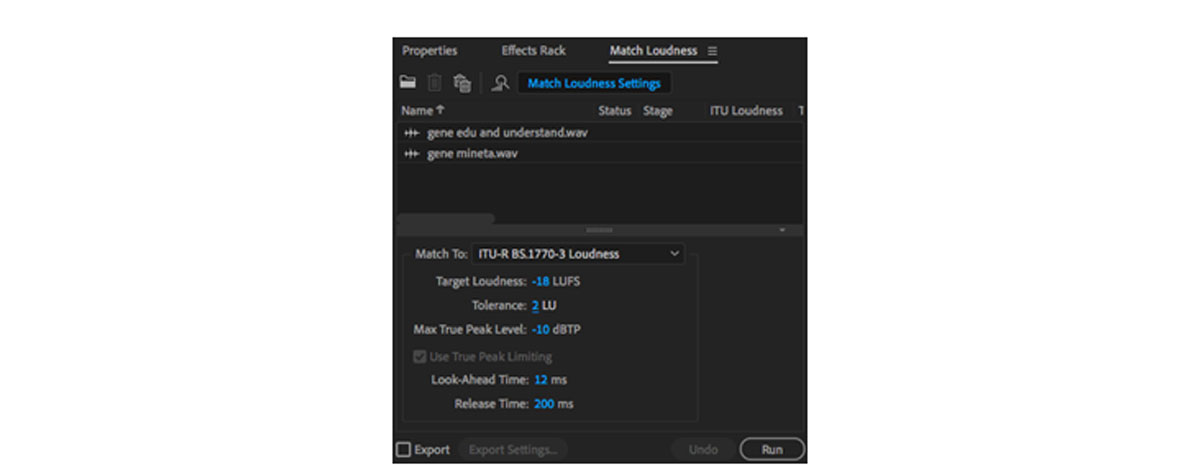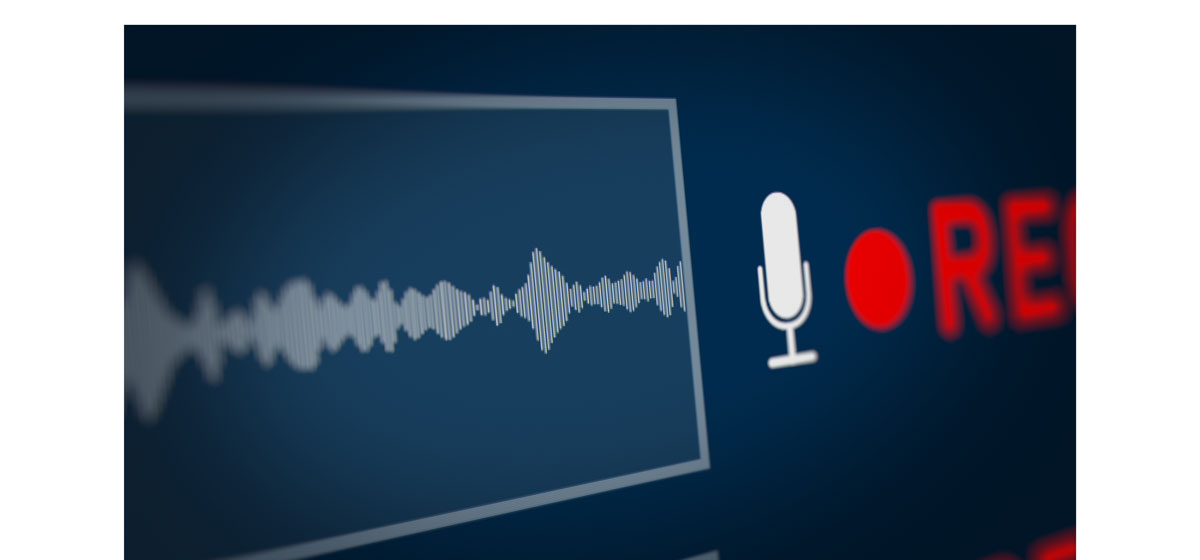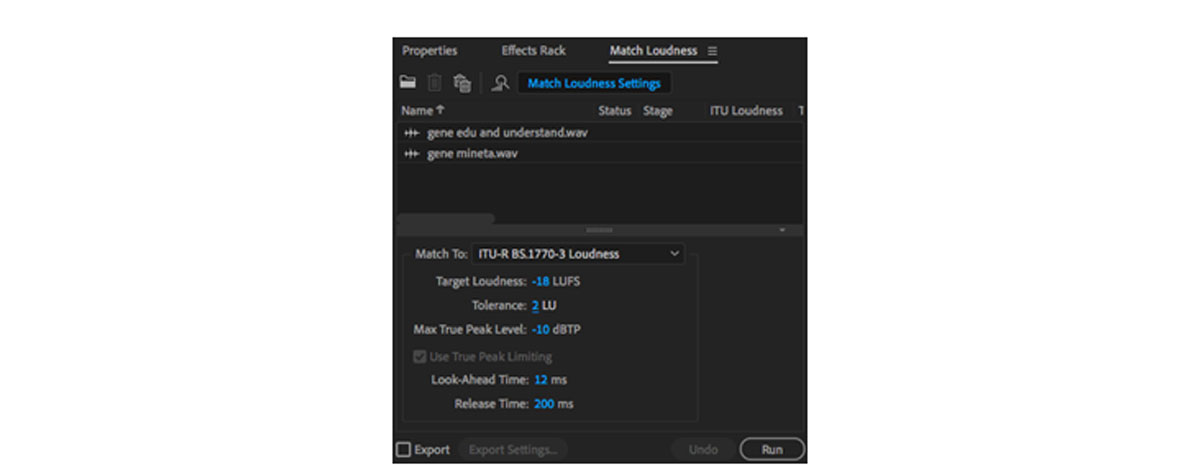Looking for information about how to start a podcast? Audition is here to help you with the editing process and create high-quality audio content.
- Record your audio
You don’t need fancy equipment and mics to start your own podcast. There are plenty of recording apps available for download, or you can even record directly in Audition. Go to “File,” then go to “New” and “Audio File.” Press record and start your conversation, and don’t forget to save the file when you’re finished.
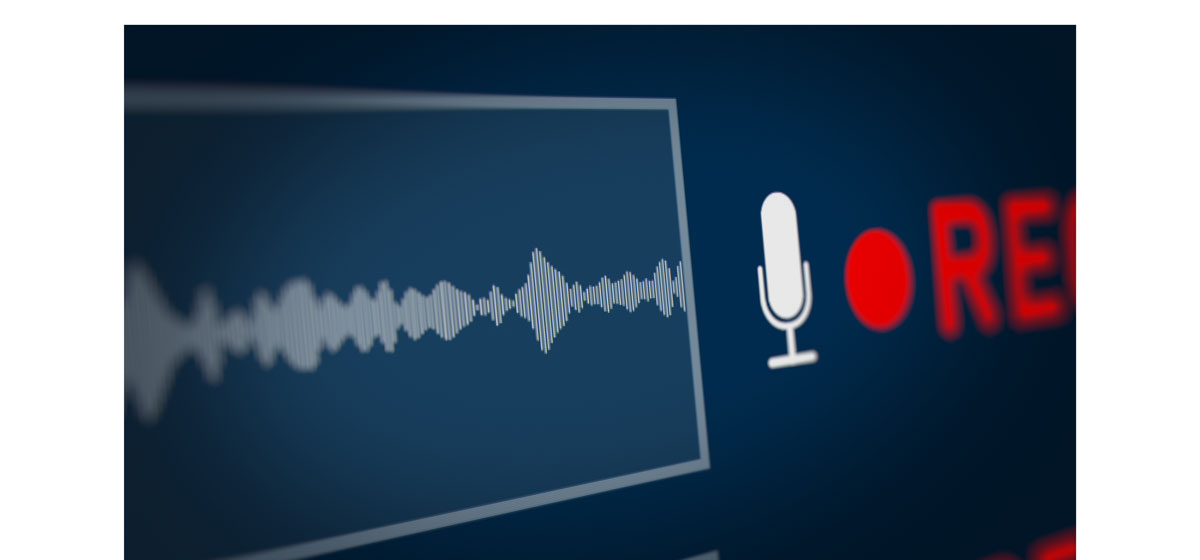
Start your podcast by recording your audio content.
- Put your audio files into multitrack
Start a new multitrack session to work with multiple audio files. Besides you, your podcast might include interviews with guests or music.
- Split clips
You can split an audio file and drag pieces of audio around multitrack. Drag your red cursor to where you want to split your clip, then right click and select the “Split” option. You’ll also have options to trim or delete audio clips.
- Remove background noise
When recording audio, try to find a quiet spot, but you can edit some background sounds out of your file. Select your specific audio file, then go to “Window,” then “Essential Sound.” Choose what type of audio you’re working with; for speakers, “Dialogue” is best. Use the sliders to make adjustments. Reduce Noise will likely be the most helpful since it removes background sounds.

Here’s how to repair and remove background noise in your audio clips.
- Match loudness
Keep audio levels even by matching loudness. Go to “Window” then open the “Match Loudness” feature. Then, drag all your audio clips in the panel. We recommend selecting the ITU setting and setting the Target Loudness to -18 LUFS, the Maximum True Peak Level between -0.2 and 1.4 dBTP and the Tolerance to 2 LU. Then, apply these changes by clicking “Run.”
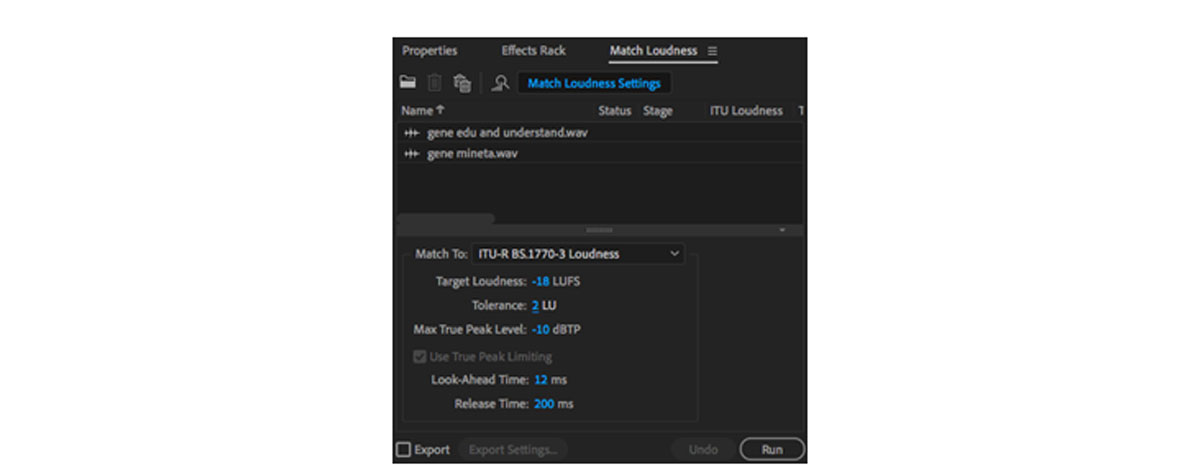
These are some sample settings you can use on Match Loudness for your podcast.
- Export and publish
Once you’re finished, the last step is exporting and publishing your podcast episode. You can post the podcast online or send it directly to your friends, family, teachers, professors and more.
Adobe has more guides to editing with Audition. Now that you know the basics of audio editing, you’re ready to record your first episode! Start off solo or grab some friends and make your podcast a team effort. Either way, you’re sure to impress everyone with your new skills.
Are you a student? See how you can save 60% on Creative Cloud.