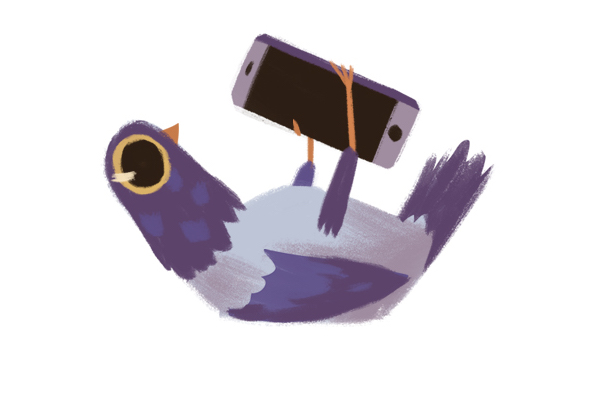Adobe Creative Cloud is the premier collection of digital tools and apps. Sign up for Creative Cloud to start editing Instagram photos like a true influencer.
With Adobe Photoshop and Lightroom, you can recreate all the popular edits used by Instagram influencers. See how! Don’t just sit back and admire the latest photo editing trends; you, too, can have an influencer-worthy Instagram. Adobe Photoshop gives you everything you need to make deep, detailed edits to your photos like a pro, or use Lightroom CC and edit on the go. Check out these step-by-step instructions on how to recreate all the latest Instagram editing trends in Photoshop and Lightroom CC. Grainy Film

A huge editing trend on Instagram right now is the grainy film. One of the more subtle edits, the grain film adds texture to a photo, giving it a softer appearance. It’s an easy way to make a photo look somewhat vintage and hide imperfections. Lightroom CC If you’re editing on the go, using the Lightroom app on your phone to create a grainy film is a breeze. Go to the last tool titled “Presets”, click on the drop-down menu of options and select “Grain”. From there you can choose from a light, medium or heavy grain effect. Learn more about creating your own Lightroom presets in this tutorial. Photoshop When using Photoshop, the effect is called “Noise” rather than “Grain”. First, go to the top menu and click “Filter”. Next choose “Noise” > “Add Noise”. This will open a dialog box that allows you to choose the intensity of the effect. Disposable Camera / Analog Film

The analog film look, or more commonly compared to a disposable camera-like feel, is as simple as utilizing Photoshop’s layers. First, you will make your photo into its own layer. Next, create a second layer, which will be a “gradient fill”. From there you can use the “gradient editor” to adjust the color, angle and opacity of your effect. This gives you the ability to control where the colors sit on the photo, something other apps cannot do. Lastly, using the “Text” tool, you can add the date in the corner. Color Aesthetics Having a color aesthetic on your page has become important on Instagram. Beige, blue and pink are some of the more trendy looks. Not only is it pleasing to the eye; it gives your profile a personality. A color aesthetic can be hard to achieve if you’re using premade filters. With Photoshop and Lightroom CC, you have the ability to change a range of elements making it easy to fit the look and feel you’re trying to achieve. This is done with “Adjustment Layers”. Learn more about adjustment layers in this tutorial. Basic Edits In both Photoshop and Lightroom CC, you have the ability to adjust elements like brightness, contrast, exposure, shadows and more. The different healing tools allow you to do things like smooth or blur out imperfections, remove blemishes and reduce red eye. Lightroom CC makes basic editing easy with Presets, which are quality, premade filters that turn minutes of editing into seconds with one click.

For more tips on basic photo editing in Lightroom, check out this tutorial. If you're interested in how to take great shots at night, see the tips in this article. The Adobe Creative Cloud offers Photoshop, Lightroom and more than 20 apps. Students save 60% on Adobe Creative Cloud. Learn more at adobe.com/students.