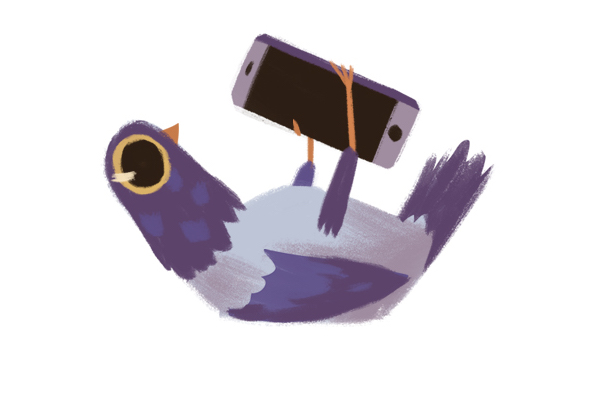Save money and showcase your creativity by making your own poster. Posters are a staple decoration of any college dorm room or apartment. They add personality and color to what would otherwise be a drab wall. Without posters, how will guests know you are a fan of The Rolling Stones or Quentin Tarantino? But costs can add up. Learn how to use Adobe InDesign to make your own customized posters and save some cash.
- Sizing the poster.
There are four main poster sizes ranging from A4 paper-sized to large: 8.5” x 11”, 11” x 17”, 18” x 24”, and 24” x 36”. One size above A4 — 11” x 17” — is the size of an average poster. Once you’ve selected your poster dimensions, create the document.
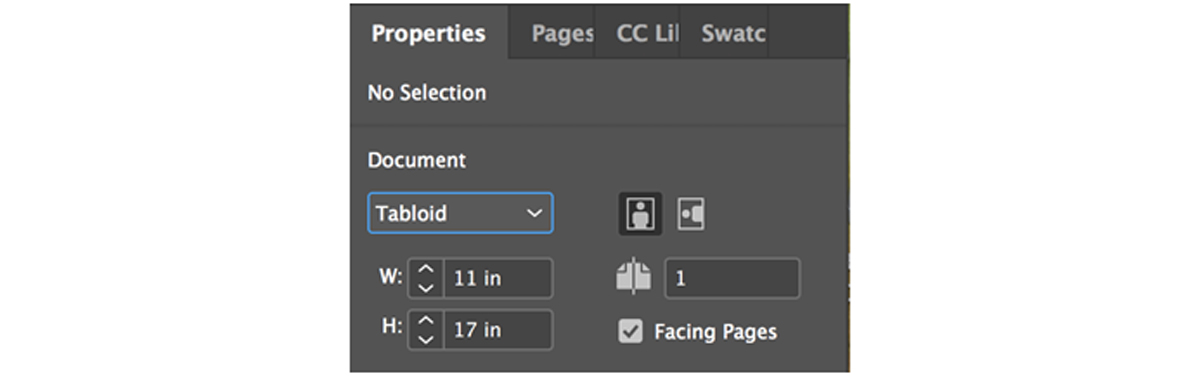
- Plan your design. Opt for something unique from your own imagination. How many times have you seen that Bob Marley poster hanging on a wall? Diverge from the mainstream and create your own design representing your personality. Maybe you want to use a photo you have taken as the background image or incorporate a rainbow color scheme to celebrate your identity. With InDesign, you have the freedom to personalize your poster.
- Put shapes to use.
Never underestimate the importance of shapes. Using InDesign’s Rectangle tool and Line tool, you can create and arrange shapes to make an abstract poster. Simple, but aesthetically pleasing.
To turn lines into shapes, like a circle, draw a line. Then, with the line selected, go to Object > Convert Shape and select what shape you would like. You can add color to shapes by changing the Fill.
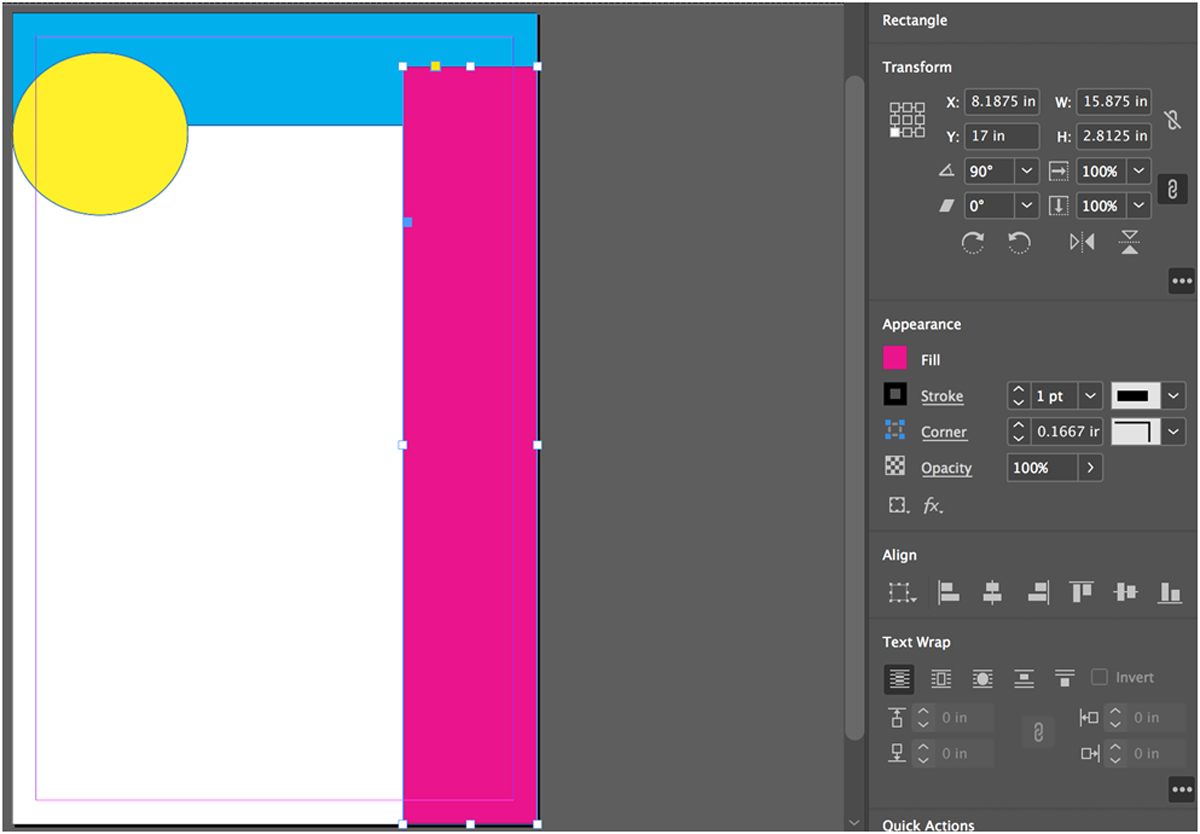
- Incorporating text.
Overlaying your favorite quote to a design adds a nice personal touch and is sure to boost your mood since you will see it everyday. Some font recommendations to make the quote pop are League Gothic, Gimlet, Garamond, or Futura. You can download these and other fonts from the Adobe library.
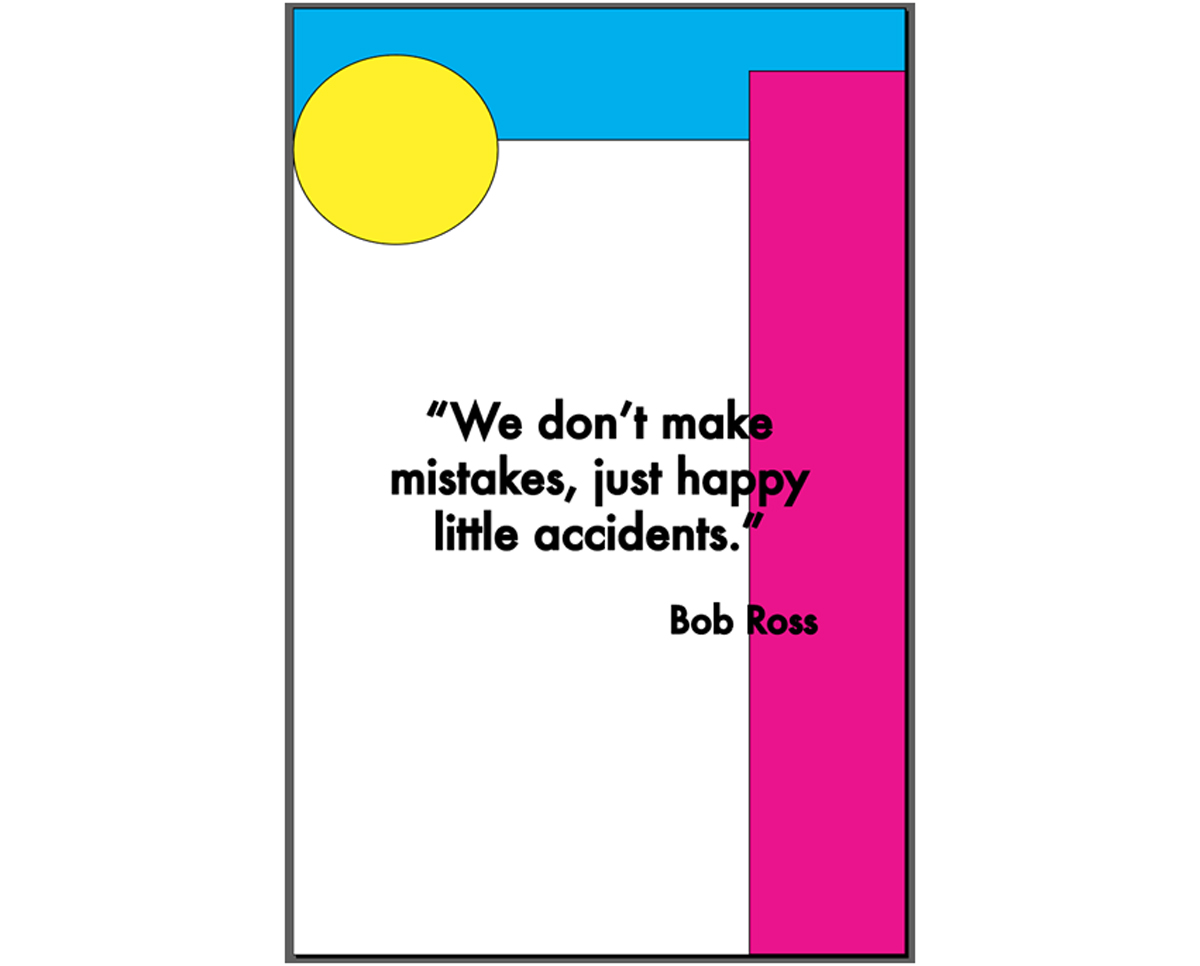
InDesign allows you to demonstrate your creativity and put your imagination to use by giving you the tools needed to make your own poster. Your walls will stand out from the crowd with your personalized decor. Check out how you can save up to 60% on InDesign and the rest of Adobe Creative Cloud.