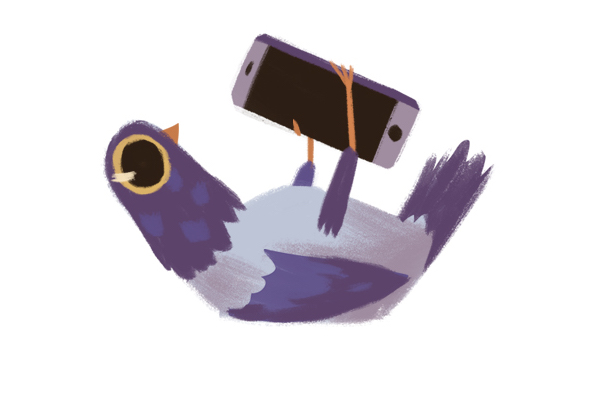Learn how to make a clean, vector flag wave using the wave warp effect in Adobe After Effects and you’ll never use a static flag in an animation again. Very rarely is something in After Effects extremely easy, but this is one of those times. Making a flag “wave” in AE doesn’t require a single keyframe. It takes two seconds to apply the flag wave effect and adjust the settings. The finished product looks something like this:
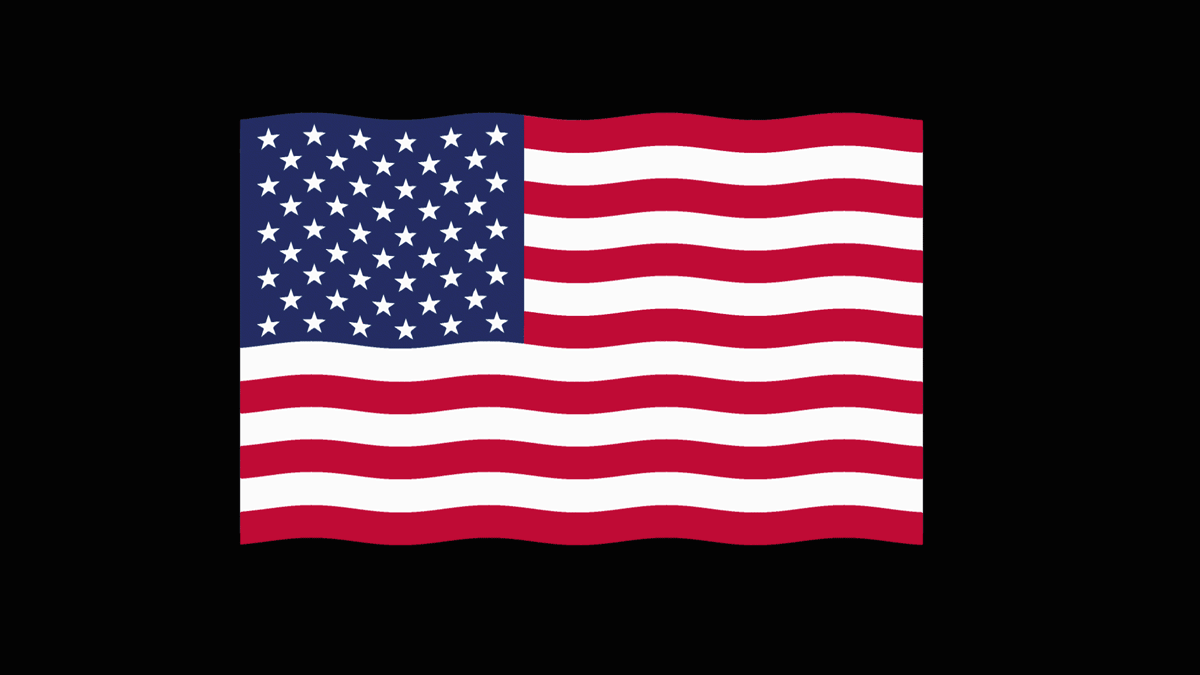
Ready to make your own? Let’s go! How to Make a Waving Flag Animation
- Create or find your flag image. According to 17 USC Section 105, the American flag is public domain. (Using a different flag? Most flags are free for anyone to use.) This means that you can use its image in your video projects and you don’t have to pay or credit anyone. Search online for a vector of the flag. I ended up creating my own in Adobe Illustrator and saving it as a .png, just so I could ensure it was high quality. (I also diluted the colors a bit to make it less jarring than the true red and blue.)
- Drag the flag image into the After Effects timeline. You can either import the file to your project library or drag it into the window.
- Go to Effects > Wave Warp. Apply it to the flag layer. Head over to the effects panel. (If it doesn’t show up in your window by default, go to Window > Effects.) Search for “wave warp”. Drag this effect onto the flag layer in the timeline.
- Adjust settings.
Without changing anything, wave warp is pretty aggressive. It has fast, short waves and can feel pretty chaotic. To calm the effect to a gentle flap, I lessened the height to 6, the width to 142, and the speed to 1. You can adjust the effects in the timeline or in the effect controls to suit your video and intention.
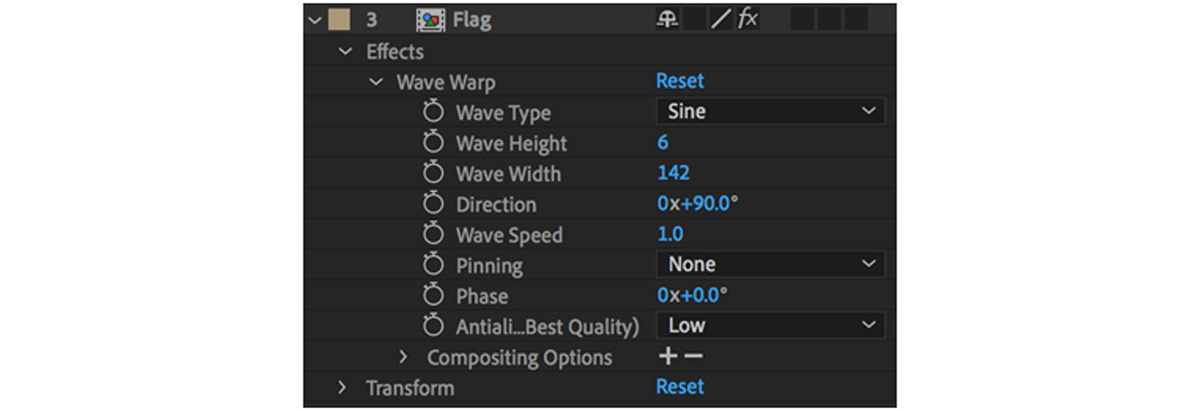
Are you a current student? See how you can save over 60%.